This review page is supported in part by the sponsors whose ad banners are displayed below |
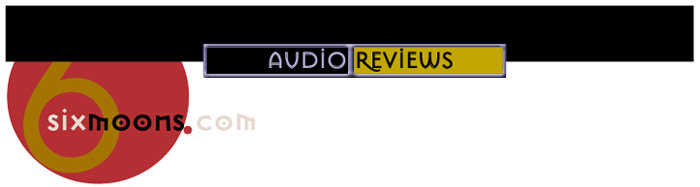 |
 |
At $5.495 one enters hifi's potential bling zone. Certain makers begin to throw thick face plates and sundry chrome into the sonic stew to curry superficial favors. On size, weight and connector bling the Platinum plays it low key though the new Voltikus goes chunkier on mass than the old one. For less coin AURALiC's bigger Vega carries the studlier socketry. But Antelope retaliate with an understated very dialed industrial design that's unexpected for a pro-based company. Despite the clearly studio-gear business end, the head-on appearance and metal wand with big 3V Lithium coin battery are fully house-trained and modern but timeless. Benchmark Media, Lavry, Mytek and competing pro firms pressing into home might want to pay attention. All of them already know and practice that physical compactness for an easily crowded desktop rules. Platinum and a pair of powered monitors from the likes of Amphion or Genelec would make for a very tidy visually sweet package. Then there are the tech smarts. "Bear in mind that you need the Zodiac connected via USB to your Internet connected computer, then install the proper driver and control panel. The latter will request registration to activate, please follow the steps. We are implementing this registration for the first time in our home products after pretty positive results with our latest pro device. The reason for the registration? We can provide faster better customer service if there are issues. We see the device serial number and parameters of the connected computer. This helps a lot when solving customer issues. Another benefit is that we can provide easy online firmware updates."
|
 |
Though the control panel installed on my XP Pro work machine as easily as the USB driver, it didn't ask for registration. Was that why the panel's display and certain sub feature weren't live? "We are not officially supporting Windows XP Pro since Microsoft stopped support a few years ago. The control panel is tested for compliance with Win 7 and 8. This might be the reason why the panel doesn't work fully."
|
|
|
|
 |
I initially didn't have speaker sound because the three-light triangle next to the output selector showed balanced (I was single-ended) whilst pushing it kept toggling between
¼" and XLR options. Holding the button longer fired up a single light and presto*. Naturally the deck remembered my volume settings for each input to avoid nasty surprises. There also are three selectable USB modes and 0Ω/120Ω output impedance on the 6.3mm ports, all set with a combination of holding/pushing a sequence of front-panel buttons. Defaulting to sample-rate display to only show volume briefly when changed, I automatically sat at 352.8kHz for both S/PDIF (160GB iPod Classic) and USB (320kbps Spotify+ streaming). How to defeat Antelope's upsampler? Could the lights be extinguished for black-out mode?
|
|
* This sadly means that the RCA and XLR outputs can't be run simultaneously.
|
 |
With Wyred4Sound mINT and Prime Loudspeakers Tone dual-concentric soapstone monitors.
|
"With the device on, press and hold the power button until the menu appears. Then press the source button to cycle through the options until you get to 'USon'. Now press and hold the source button until 'USon' starts flashing. Press it again and it goes 'USof'. Then press the standby button to go back to USB. Or right-click the control panel and under options tick enable/disable upsampling. It is advisable not to change the upsampler on/off mode during playback."
Display dim/off can't be done from the front panel. That's accessed right beneath the check box for upsampling in the control panel.
This software panel tacks on features without cluttering up the fascia with buttons or requiring a large multi-line display. Clever! As you see in the photo, the light triangle to the left of the IR eye indicates balanced outputs on. For headfi the light skips to the one between and above the ¼" jacks. No lights = mute. |
|
| |
Am I alone thinking the Voltikus power LED really should be white like the Platinum's? |
|
Here are screen captures of the 'options' and 'advanced options' windows from my music iMac where these goods installed fully. The peak meter is a separate window that can be pulled up or not.
|
 |
This software panel is accessible only with a direct USB connection. Should you connect through a USB bridge—an external USB-to-S/PDIF converter—the panel can't connect to or 'see' the Platinum.
|
|
|
Here we see how the i/o levels can be resistively trimmed in the analog domain. For RCA the adjustments span 0-12dbV, for XLR 14-26dBu. Preset levels were as shown: 6dBV for the single-ended path, 20dBu for the balanced. Checking the volume encoder knob I noticed no clicking noises through the speakers whatever, neither on the desktop nor in the big rig. Many relay-triggered schemes are a bit noisy in operation. This one wasn't. Excellent. Preamp here you go?
|
 |
In PureMusic 1.89g and Audirvana 1.5.10 [left and right below] the Platinum's USB transceiver showed up limited to 192kHz and DSD64. Either software sees my Vega as 384kHz and DSD128 ready. This means both players can use their own 64-bit upsamplers to transmit 384kHz data down the USB pipe. Yet the Platinum looked incapable to accept such data. Defeating Antelope's own upsampler had the display properly show the incoming sample rate up to 192kHz. Selecting it again showed 352.8kHz as the sample rate the Platinum generated from the incoming 44.1kHz signal.
|
 |
Thinking that perhaps UH1 USB mode was to blame, I switched to UH2. This didn't alter how PureMusic and Audirvana reacted but caused noise without signal. That plainly was the wrong mode for my iMac.
Based on Platinum propaganda, something didn't track. I put in word with Georgi and also let him know that for USB the white signal-lock LED didn't light despite plainly audible signal. For AES/EBU and S/PDIF it lit just fine. "The Platinum does support 384kHz data. It works fine with Windows using UH2 mode. It still experiences issues on Mac. Those will be solved in the next few days.
And the lock light isn't supposed to come on with USB since we don't lock to the computer. Instead of taking the clocking signal from the external device we run our superior jitter management technology to reclock inside the Platinum." That was a perfectly logical explanation but also non-intuitive.
|
 |
  |
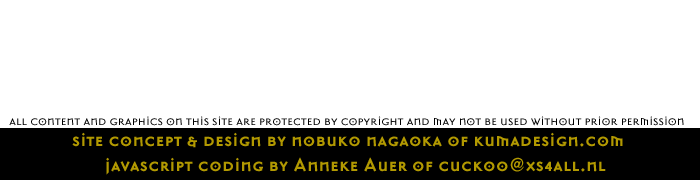 |