This review page is supported in part by the sponsors whose ad banners are displayed below |
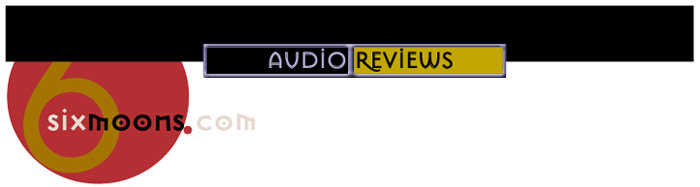 |
 |
The first question is obviously why a Mac mini and not a PC? The reasons are various but I have had very bad luck with PC reliability across many brands whereas my Apples have been operating without a glitch for years. In addition I would say that previous comparisons had favored the Mac in terms of musicality (prior to Windows 7). The key factors actually ended up being that the MAC mini is fan-less (read practically silent in operation) and offers an HDMI connector to make integration with the TV seamless.
MAC mini lesson #1: memory matters a lot, processor speed doesn’t. I don’t think it comes as a revelation but loading up your computer with memory rather than spending hundreds on upgrading the processor to a faster speed is more relevant. Playing music is not a processor-intensive task. Even when running the 30-some band equalizer included in Pure Music I can’t seem to load the processor to more than a few percent of capacity. Some of the more complex room equalization software might be more intensive but for normal playback the basic i5 2.3MHz processor is more than you need.
|
 |
Conversely the stock 2GB RAM of a standard Mac mini is far from ideal. Even with all unnecessary programs turned off I could not get Pure Music to reliably play from memory. The great news is that Apple made replacing or adding memory a breeze in the new Mac mini. All it takes is rotating the base, revealing two memory slots, popping the two 1GB laptop sticks out and plugging 4GB sticks in their place. It’s a five-minute exercise at most. The other great news is that although Apple charges $400 to upgrade a Mac mini to 8GB of RAM, you can purchase two 4GB DDR3 sticks for less than $150 and install them yourself.
The effect is significant both in fluidity of operation and sound quality which I assume comes primarily from the fact that Pure Music now runs in memory mode without issue. You can make a significant improvement by going from 2GB to 4GB. Going to 8GB for less than $75 extra should be a no-brainer especially if you listen to a lot of classical music. Most classical albums should be played gapless—i.e. without interruption between tracks—equiring to sometimes buffer the entire album in memory. That’s no big deal with 16/44 material but quite a bit more of a load with 24/192 files.
|
|
|
Mac Mini lesson #2: where did the DVD drive go? The price of the new Mac mini did not go up much vs. the model it replaces but the mini dropped its DVD drive in the process. That’s not a problem if you already have all your collection on hard disk. It is however vastly annoying if you are in the process of ripping thousands of CDs as I am. Apple obviously offers an external USB drive to help you with the issue they kindly created for you. Don’t buy it. You can get faster more accurate external USB DVD drives for half the price elsewhere. Obviously they may lack the aesthetic refinement of an Apple but for the price difference I can live with a black LG box on the side which offers faster ripping speeds and twice the memory buffer of the Apple alternative.
On the net you will find here and there allegations that rips from internal players sound better than rips from USB players. I can’t check this exactly since the Mac mini lacks an internal drive but I did take the LG external CD/DVD drive and connected it to my upstairs iMac upstairs and ripped the same Anna Netrebko recital twice. This is a Deutsche Gramophon production that can sound a little glassy and would quickly reveal any midrange nuance between rips. I used Exact Audio Copy to ensure the most accurate rip from both players (my iMac runs a Windows Vista partition hence the ability to use EAC). I then sent the files to the main system and listened for differences. I could not hear any. This is not surprising. If the rips are accurate and either files played back from memory, there shouldn’t be any audible difference. From this admittedly limited test, I would recommend not to worry about internal CD drives and to simply get a quality USB drive for your Mac mini if needed.
|
|
|
Mac Mini lesson #3: go Firewire while you can! I suspect that the new Mac mini is likely to be one of the last generations to offer a Firewire connection. The writing is on the wall. With the launch of the far faster Thunderbolt standard, I doubt Apple will maintain Firewire connectors for much longer (their pro rather than consumer gear might be a different matter). The conundrum a music lover faces today is that external Thunderbolt drives are still rare and expensive whilst USB drives are not the best option with a USB DAC. Firewire would appear to remain the best solution to store your music files.
I was initially skeptical about the difference between USB and Firewire connections for my external drive where I store my library. I am no longer. I started my music collection on a USB 2.0 external drive but its 1TB size quickly proved an issue as we started downloading a few HD movies from iTunes. I therefore migrated the music collection to a 3TB Firewire disc. The greatest benefit was a significant improvement in sound quality. I don’t know whether that was due to a reduction in jitter, not taxing the electrical power on the USB bus or another reason but I highly recommend hosting your music collection on an external drive that does not use the same connection format your DAC does. The differences in detail retrieval, flow and timing precision were far from subtle.
|
 |
Mac mini lesson #4: get Pure Music, your best $129 investment. For the price Pure Music is another no-brainer if you are trying to build a top performance computer-based music source. You could also use the cheaper Decibel which lacks many of the features but sounds more transparent and from that perspective closer to Amarra. I find Pure Music ideal because of the full feature set from memory play to FLAC and DSD support, the various upsampling schemes and a slightly warmer presentation that suits my taste better. Whichever of the Mac options you pick (or J River for Windows), one of these is a must to circumvent iTunes’ highly perfectible music engine. The differences in transparency and tonal accuracy are well worth the investment alone. The added features are just cherries on top but do not expect to build a high-fidelity computer source without one of those programs (assuming you use iTunes for archival needs although other options exist).
|
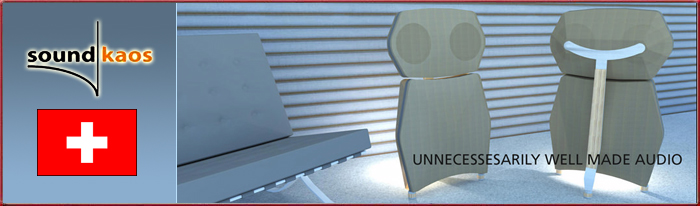 |
  |
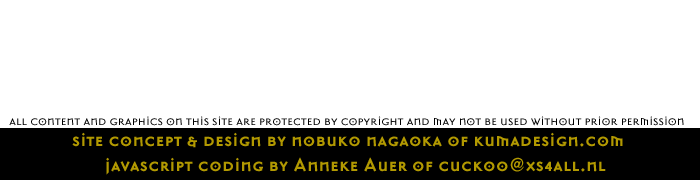 |