 |
|
|
A bridge module is lovely but when stuck into a standard PC, a lot of hard work put into that bridge gets nullified. Therefore Mattijs went all out and designed his Ultimate PC for audio and video streaming. The heart of the AV Streamer is an ASRock motherboard. An AMD Radeon 12-core CPU running at 3.7GHz handles all computing duties. There are no noisy fans, hence the CPU is cooled passively via heat pipes which terminate in the massive finned heat sink at the right of the streamer’s cabinet. Also on the motherboard are 16GB of RAM. All software is installed on a 120GB Samsung SSD for another noise-free solution. The software includes the Windows 8.1 Pro OS and JRiver Media Center v20.
|
|
The streamer’s cabinet measures 45cm wide, 41.5cm deep and including footers 15cm high. It is compartmentalized into basically three areas. One is for the aforementioned motherboard and covers slightly more than a quarter of the total footprint. A forth part is the bay where optional hard disks can find a place like a NAS for instance. Such a setup will challenge the 0dB noise emission of the streamer. In the photos, the disk bay is vacant because all our sources were external. The rest of the interior is partitioned by a heavy 6mm aluminium panel to form the power supply bay. Here Mattijs went all the way and designed a PC power supply unlike any we’ve seen. Two massive toroidal transformers dominate the scene to compete with a truckload of capacitors for attention. The left heat sink is not just cosmetic and in charge of cooling the PSU. Have you ever seen such power cabling inside any PC? At the front there’s the company logo and one recessed blank aluminium switch surrounded by pink (what else) LEDs. The LED in the middle of the top row is the HDD activity indicator. If you’re looking for the hard disk in the photos, it sits left of the CPU and is equipped with a white sticker.
|
 |
At the back there are the standard ASRock motherboard’s i/o. That means a PS/2 shared keyboard/mouse port, two each USB 2.0 and USB 3.0 ports, VGA and DVI-D display outputs, HDMI i/o, a Gigabit Ethernet port , S/PDIF and analog audio jacks. And of course there are the I²S outputs from the bridge and an IEC power inlet. A nice detail for Schuko users is the built-in power polarity checker.
|
 |
For review we received an AV Streamer configured for 2-channel use. Hence only one of the bridge’s three HDMI ports was active. We didn’t need or want center/surrounds. Stereo left/right would set us up properly. Moreover, the output is based on TTL signaling. TTL stands for Transistor-Transistor Logic. This communication is based on the presence/absence of a voltage with respect to ground to determine whether a signal is read as 1 or 0. PS Audio which we’ll get back to later use LVDS Low-Voltage Differential Signaling whose 1 or 0 values are determined by the voltage differential of two signal-carrying wires. Mattijs went TTL for its better sound with short cables up to 3 meters. For longer cables, VLDS is the signal transfer protocol of choice.
|
|
|
|
|
| Because we had no DAC which could handle TTL via HDMI, Pink Faun shipped us their own DAC 2.32 complete with dual power supplies. To make the party complete, we also received a full set of Pink Faun cables - power cords, RCA and XLR interconnects and of course a long HDMI cable to go between streamer and DAC. Straight out of the box the AV Streamer was ready to play music off a hard disk. The pre-installed JRiver Music Center just had to be told where to locate music to auto-index files. We connected a 3TB hard disk full of FLAC and WAV files to one of the USB 3.0 ports at the back of the streamer. Via the JRiver menu, indexing started quickly and within no time thousands of files where accessible via JRiver based on album title or artist. Our music files are stored on HDD as <root folder>\<artist>\<album name>\<tracks>, with an album cover in the <album> folder.
|
 |
Pre-installed too was the Pink Faun I²S bridge software which includes a complementary 64-bit compatible ASIO driver. That became the output for JRiver. Next we configured JRiver to upsample any format lower than 24/192 to max. Windows comes with many services and default settings that are not necessary to function as a streamer facilitator. Pink Faun have stripped their Windows OS of many unnecessary items, leaving just the hifi-relevant ones for a lean operator. We think that Microsoft did a fairly good job with Windows 8 regarding stability and protection but missed out on the UI. We cannot get used to the tiles approach so installed an add-on to revert to their classic interface. That plus the provided wireless keyboard with built-in track pad made working the streamer easy. If desired, a remote control option can be installed on an iPad.
|
 |
With the music library now known to JRiver, we set up the rest of the first audition system. The Pink Faun HDMI interlink was just like all the other Dutch cables and very carefully assembled. Overall their cables were supple, soft, quite heavy and expertly terminated. With respect to the HDMI cable, we should mention that it is a 4-wire affair. Each is individually sheathed in a woven tress. We suspect that the internal wiring is of the same non-inductive tinned copper like all other Pink Faun cables. The supplied power cords go a step further and are braided of 7 sheathed wires which help make them extremely flexible to hang limped off power receptacles without applying any wiry torque.
|
 |
The DAC 2.32 shipped with dual-mono power supplies to avoid negative influences from a shared power supply. This approach doubles as an upgrade path. Start with one power supply for both channels, evolve to dual mono later. The DAC itself is built around four PCM1795 converters per channel. PCM is accepted up to 32-bit 192kHz, DSD64 and DSD128 are equally welcome. The output stage contains NOS Sylvania Gold 6J6WA/6101/ECC91. All input formats can be delivered as I²S over HDMI; or as S/PDIF via AES/EBU, coax or optical. Just like the additional power supply option, the DAC itself is upgradeable. Various plug-in modules include the fully isolated 32-bit USB input card we received pre-installed. Another option is the number of paralleled DAC chips which the converter can be upgraded to. The maximum is 32. The power supplies use female DB25 output connectors and the DAC is equipped with a fixed pair of power umbilicals with male DB25 ends. At the front of the DAC sits an LCD display between two toggle switches. These navigate the menu. Illumination intensity, input selection and system information are easily accessible. All this plus the simple black anodized aluminium casings give the DAC stack a robust professional look and feel. This is not your flimsy run-of-the-mill DIY stuff. No way!
|
|
 |
|

|
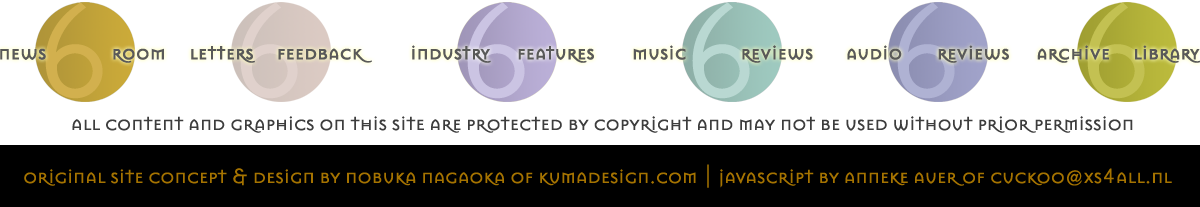
|